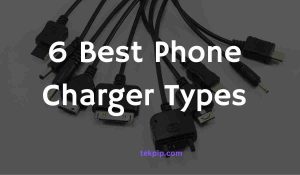Here are some of the best phone charger types we have seen our users use. From Micro-USB cables, commonly used for many gadgets, to Type A and Type B cables with distinctive shapes. Then there’s the increasingly popular USB Type C, known for its speed, and the unique Lightning charger designed by Apple.
It’s not just about finding a charger that fits but also one that charges your device efficiently. So, stick around as we delve into the phone chargers world, helping you understand their differences, advantages, and what makes each one compatible with specific devices.
6 Best Phone Charger Types
Let’s discuss the top types: Lightning, Type-C, Type-A, Type-B, and Micro USB chargers. Each has unique features and compatibility, so getting to know them is worth it.
1. Lightning Chargers
So, what should you know about Lightning chargers, one of the top phone charger types? They’re specific to Apple devices and are essential when you need to charge your iPhone or other Apple products. Introduced in 2012, these cables have a unique 8-pin design that allows you to insert them anywhere, making charging hassle-free.
Despite the convenience of the Lightning charger, it’s worth noting that USB-C chargers are gaining popularity due to their faster charging and higher power delivery rates. Nevertheless, the Lightning charger remains a reliable go-to option for Apple users.
2. Type-C Chargers
In light of recent technological advancements, you’ll find that Type-C chargers are becoming a top pick for charging devices due to their fast and efficient performance. These phone charger types are revolutionizing the way we power up our tech.
Equipped with a USB type-C connector, these charging cables offer greater flexibility. The USB-C cable is reversible, so you don’t have to worry about which side goes up. This removes the hassle and potential damage from incorrectly forcing the connector.
Type-C chargers are also known for their fast charging capabilities, charging devices quicker than others. There’s a Type-C charger, whether you’re using an Android or an Apple device.
It’s clear why the Type-C is among the top phone charger types.
3. Type-A Chargers
Despite your phone’s modern features, its compatibility with a Type-A charger can still provide reliable power. Known for their rectangular shape, Type-A chargers have been a staple in technology for years.
- USB-A Ports: The USB Type-A side connects to laptop USB ports or power outlets.
- Decreasing Popularity: While USB Type-A chargers still hold relevance, they’re slowly being replaced by more efficient Type-C chargers.
4. Type-B Chargers
Moving on from Type-A, you’ll find another less common yet noteworthy charger, the Type-B. This charger type stands out among phone charger types due to its unique four-pin USB port. Primarily used on devices like printers, scanners, and external hard disks, Type-B chargers are less common than other phone chargers.
Their port design features two rows of pins for device connection, differentiating them from other charger types. However, Type-B chargers can’t send data to a computer, unlike USB-A and USB-C chargers. They’re designed specifically for powering devices.
Known for their square shape with slant corners, Type-B chargers are slowly becoming obsolete with the introduction of more modern, versatile chargers.
5. Micro USB Chargers
You’ll often find yourself reaching for a Micro-USB charger, a frequently used type of phone charger compatible with a wide array of devices. This type of USB cable is a staple among charging cords, particularly for older gadgets.
Here are four reasons why Micro USB Chargers are still essential:
- Compatibility: Devices come in all shapes and sizes, and many still use Micro USB chargers.
- Versatility: These cords are not just for charging; they can also transfer data between devices.
- Availability: Micro USB chargers are readily available and often cheaper than other phone charger types.
- Durability: These cables are generally robust and can withstand wear and tear.
6. Mini USB Chargers
Mini USB chargers were once a top choice for smaller devices like cameras and phones. These phone charger types were compact and perfect for pocket-sized devices. The smaller design of mini-usb chargers allowed them to easily fit into tighter spaces, making them a go-to option for many users.
Despite their popularity, micro-USB connectors have replaced mainly these USB cables due to their greater versatility.
Still, it’s essential to recognize mini-USB chargers as one of the most popular types of phone chargers.
Things to Confirm Before Buying a Charging Cable/Charger
Before you buy a charging cable or charger, there are several things you’ll need to confirm to ensure it suits your specific needs and device compatibility. This will help you choose suitable phone charger types for your devices.
- Device Compatibility: Not all charging cables and chargers are universal. It’s essential to ensure the charger or cable matches the specific device you need to connect, such as Lightning for Apple devices, USB-C for newer Android phones, or Micro USB for older Android and other devices.
- Power Delivery Rates: The speed at which your device charges can significantly impact your user experience. Check the power delivery rates of the charger or cable you’re considering to ensure fast and efficient charging for your devices.
- Cable Length: Depending on your needs, the length of the charging cable can be a crucial factor. If you need portability, a shorter cable may be preferable. However, a longer cable may be more suitable if you need to use your device while charging.
- Durability and Reliability: Cheap cables and chargers can often break easily or fail to provide a consistent charge. Look for a durable, reliable cable to prevent breakage and ensure a safe charging device.
Frequently Asked Questions
Type C Vs B Charger?
Type C is the new kid, offering fast charging, reversible connectors, and broad compatibility. Type B, less common, is mainly for printers and scanners and doesn’t transfer data.
How Do I Know if I Have USB-A or C?
You can identify if you’ve got a USB-A or C by looking at the connector. If it’s rectangular and only fits one way, it’s a USB-A. If it’s rounded and reversible, then you’re holding a USB-C.