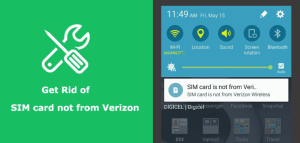Have you been trying to use your SIM card with your Samsung Galaxy or Moto E4, but it keeps showing SIM card is not from Verizon Wireless? Perhaps you’ve been trying to fix it, and after every reboot, it pops up again? We’re aware this problem can be very annoying and frustrating. Because it reduces your use of other apps with its constant pop-ups.
Well, you don’t need to change your phone because this problem can be solved permanently. In this article, we’ve carried out a bit of research and have highlighted the reasons and ways to solve this error.
SIM Card is Not from Verizon Wireless – Working Fixes
Once you realize the causes of a problem, then it becomes easier to fix it. Below is a simple guide on how to fix the error quickly.
Fix 1: Unlock the mobile device from Verizon Wireless
If the case is that your device is locked to Verizon. Then the only way to fix the issue is by unlocking your device. However, Verizon has a certain policy for unlocking devices. This implies that not all users will be eligible to unlock their devices. Plus, it’s an expensive process for users who qualify.
Nevertheless, there are cheaper and easier options to try if the first one doesn’t work for you. You can use an IMEI unlock service, for example, DirectUnlocks. IMEI services allow you to open your phone correctly. After your device is unlocked, you can say good riddance to the SIM card is not from Verizon Wireless pop-up.
Benefits of DirectUnlocks
- It unlocks your device within 24 hours
- It’s safe to use
- It offers a 100% guarantee
- It can successfully unlock devices from different carriers.
Fix 2: Your mobile device was wrongly unlocked
Your device isn’t locked to Verizon Wireless, but you’re still getting “SIM card is not from Verizon Wireless”? There are two ways to rectify this problem.
Please note every mobile device uses Access Point Names (APNs) to connect between their carriers, the internet, and themselves. Now, each carrier also has a specific APN. In some cases, some carriers have multiple APNs depending on whether the gadgets indexed to it are paid.
So your device is unlocked to its carrier, but you want to switch from a SIM card that is from another carrier to Verizon. First, ensure the APN information that has been put on the phone fits the SIM card. As an illustration, let’s assume you want to make a switch to AT&T; you’ll ensure that the APN data on your device fits AT&T.
Also, every carrier’s APN is indicated on their website. This makes it easier to match your device with it. Now, how do you set your APN? Not to worry, you can easily set your APN by following these steps.
- Initiate your “settings”
- Continue to Mobile Network Settings
- Tap on APN
- You’ll be required to input the data below.
- Name: AT&T
- APN: NXTGENPHONE
- MMSC: http://mmsc.mobile.att.net
- MCC: 310
- MMS Port: 80
- MMS Proxy- proxy.mobile.att.net
- MNC: 410
- APN Protocol: IPv4
- APN Type: default,mms,supl,hipri
- Bearer: Unspecified
After entering the correct information, click save. Then reboot your device to check if the notification “SIM card is not from Verizon” is still showing. If you want to switch to Zigbee or any other network, just Google the network name + APN. You’ll get the network’s APN data.
The solution to unlock APN settings
There are situations where the APN setting on Verizon is locked. There are two ways to go about this. Whether you choose a permanent or temporary solution, your APN settings will successfully be unlocked.
Permanent solution
Since your APN setting is locked, your main option will be to root your device. Go to the App Store and launch “Build Prop Editor.” This application will allow you to use your APN settings without restrictions. You can continue with the guide above.
Temporary solution
No doubt, rooting your device can be risky. However, you can use a forced halt on the Activation Agent Process. This is harmless to your device and will only present a temporary solution to the problem. But it’ll be worth it as you’ll be able to use your device without the “SIM card is not from Verizon Wireless” notification.
- Click on “settings “
- Click Applications > Applications Manager
- Double-check to know which apps are working
- Halt every Verizon app
- Disable the “Activation Agent Process”
Please note that this method is ideal for Android and may not work immediately. You can try it more than once for the desired outcome.
Why do I Receive the SIM Card is Not from Verizon Wireless Notification?
Now, when the notification comes up. This is the question that comes to mind. Well, you may be receiving this notification for two reasons:
- Verizon has unlocked your mobile device, but your APN was set wrongly. Thus, your sim cannot connect and modify to the network.
- Your phone is locked to Verizon Wireless, and you’ve inserted a SIM card that’s from another carrier into your phone.
These are the main reasons the notification “SIM card is not from Verizon Wireless” constantly comes up on your device.