With calls, you get an instant response- you know right away if the person you’re trying to reach is available or not. Sadly though, the same cannot be said about text messages. You wait anxiously till the person confirms receipt of the text. And, who of us has not at one point or the other experienced text messages not being delivered?
It is important, however, to know possible reasons why text messages go undelivered from time to time.
Reasons Why Text Messages Are Not Being Delivered
Receiver’s number wrongly entered: This is one of the main reasons for failed deliveries of text messages. You may be busy at the time and you typed one or more numbers incorrectly. If the message is sent to an incorrectly typed phone number, the message will not be delivered.
The recipient’s phone number is not available: If you try sending a text message to a phone number that is switched off for a long time, you will get a text message not being delivered notification. If the recipient has switched off their phone temporarily, the message will be delivered immediately after the phone is switched on.
Read also: How to Fix "You Have Been Blocked From Originating Messages to ###" Response
After waiting in queue for a while and the recipient does not switch on their phone, it will return as an undelivered message. This applies when the recipient is abroad, and their phone is roaming.
Network/ Carrier Filters: Some smartphones, like iPhones, have implemented filters to keep spam and other unwanted messages out. They separate A2P and P2P messages and determine which to have delivered. A2P is messages from texting applications while P2P are messages between individuals. If your carrier is set to filter any out, you will experience the issue of the text messages not being delivered.
If the SMS message is also sent to a network provider that does not allow delivery of SMS because there is no automatic rerouting service, your text messages may not get delivered.
Local restrictions: Each country has different restrictions regarding SMS content and senders. If the person you are sending a message to lives in a country where content from your country of residence is prohibited, expect the ‘text message not being delivered’ notification.
Running out of call credit: What will happen if you were to send a text message to a number when your phone is not recharged? The answer is simple: your text message will not be delivered.
Read also: How to Change Green Messages to Blue on iPhones
Fix 1 – Double Check You Typed the Recipient’s Phone Number Correctly
- Open the message icon and tap it
- In the messaging bar, type up your message body
- Above the message body is a space for entering the recipient’s phone number. Check the numbers well, type them up carefully, and confirm if you have them correctly
- It might be easier to select the recipient from numbers stored on your phone since you have been reaching the person on that before
This way you can prevent error notifications about text messages not being delivered.
Fix 2 – Confirm Availability
- Select the number you want to send a message to
- Go to your contact list and dial the number
- If you can get though, that means messages sent to the number will be delivered almost immediately
- Go to your messaging icon and tap on it
- Type up your message body and enter the number you just dialed
- Press send and wait for a ‘message sent notification
Read also: How to Block Text Messages on iPhone Without Opening It
Fix 3 – Clear your message Cache
This is to be followed if the first two options don’t work for you
For Android Users
- Go to Settings on your home screen and click on it
- In the settings menu, find ‘storage’ and click on it
- Find the ‘internal storage’ tab and click on it
- The ‘internal storage’ menu contains cache data, which you should click
- A dialog box will ask if you want to proceed or not. Select yes and go back to sending your message

For iPhone Users
- Find and open the settings app
- Scroll down to the message and click on it
- Locate message history tab where old messages are kept
- You will be asked if you wish to delete messages that have been kept for 30 days, 1 year, or forever
Confirm to delete and go back to sending your message
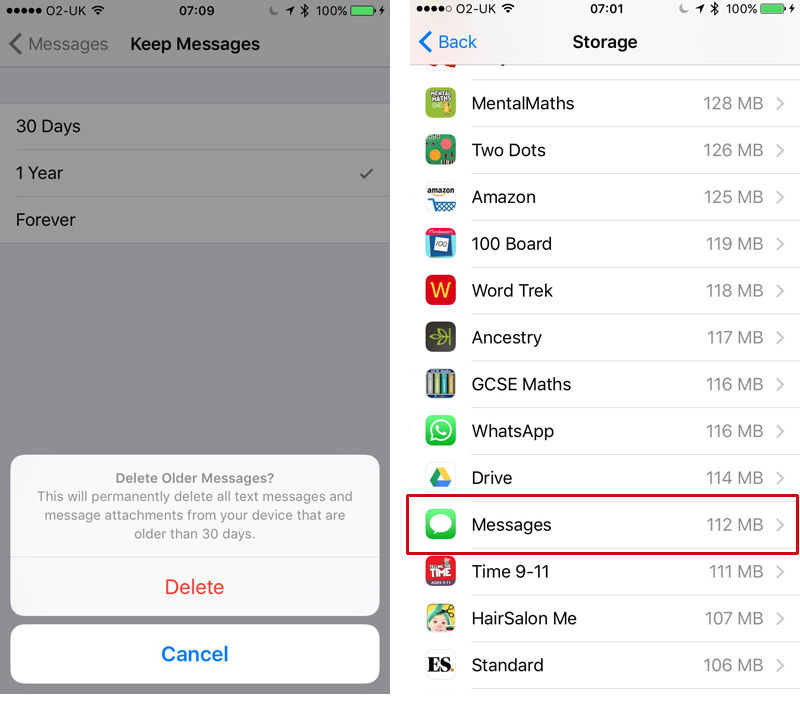
Read also: How to Stop Unwanted Texts on iPhone
Fix 4: Check if The recipient blocked your messages
In case you’re wondering, “Why aren’t my texts delivering to a certain person on android or iOS”, it just could be that you’ve been blocked.
If your Android phone’s calls and texts to a specific person don’t seem to reach them, they might have blocked your number. To determine if you’ve been blocked, try deleting the contact and see if they reappear as a suggested contact.
Fix 5: Check your Message sending cap
P2P (Person to Person) messaging limits users to sending one text message per second, preventing high-volume messaging.
If you attempt to send more, your messages may be blocked and undelivered. Frequent SMS blasts or sending many messages may land your texts in spam filters and lead to your text messages not being delivered.
To avoid failed SMS delivery, contact your mobile carrier to learn the maximum number of messages you can send instantly.
Fix 6: Confirm you’re not sending illegal content
When sending messages containing illicit content like adult material, drug references, or criminal activity, the receiving carrier may block them, leading to your text messages not being delivered.
The CTIA (Cellular Telecommunications and Internet Association) regulates SMS messaging guidelines. Ensure your message content complies with the laws applicable to the recipient’s jurisdiction to avoid blocked messages.
FAQ 1: Am I blocked if my text doesn’t say delivered?
A text not showing as “delivered” doesn’t necessarily mean you’re blocked.
Various factors can cause this, such as network issues, problems with the recipient’s device, or the recipient turning off their phone or being in a poor reception area.
However, if you consistently find your messages not marked as delivered only to a specific person, they might block you.
FAQ 2: Why do my messages say not delivered but they are?
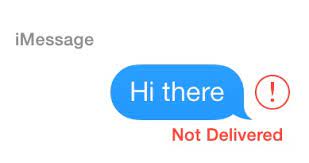
It seems like a software issue, and a future update might resolve it. Meanwhile, consider these options:
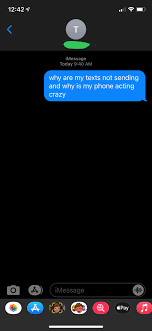
For SMS issues (green bubble), reach out to your carrier. If the problem lies with iMessage (blue bubble), disable iMessage, wait 24 hours, and then re-enable it.
Read also: Difference Between Sent and Delivered on Android and iPhone




